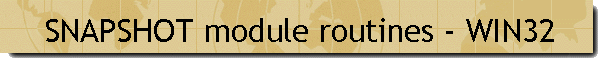
|
|
|
|
| Function | main |
| Include file | SNAPSHOT.H |
| Prototype | int main( int argc , char *argv[] ) |
| Remarks |
![]()
| Function | WinMain |
| Include file | SNAPSHOT.H |
| Prototype | int WINAPI WinMain( HINSTANCE hInstance , HINSTANCE hPrevInstance , LPSTR lpCmdLine , int nCmdShow ) |
| Remarks | Program entry point: expected command line input - SNAPSHOT ticker_str |
![]()
| Function | update_library_global_vars |
| Include file | SNAPSHOT.H |
| Prototype | void update_library_global_vars( void ) |
| Remarks | Update the TDF_lib global vars with data from the user's command line. |
![]()
| Function | print_usage |
| Include file | SNAPSHOT.H |
| Prototype | void print_usage( void ) |
| Remarks | Print a usage message for SNAPSHOT to the user. |
![]()
| Function | process_cmd_line_4_arguments |
| Include file | SNAPSHOT.H |
| Prototype | void process_cmd_line_4_arguments( void ) |
| Remarks | Process the user's command line arguments into a argv array which then is processed by the normal getargs() procedure to store the data into the programs switch flags. |
![]()
| Function | control_c_handler |
| Include file | SNAPSHOT.H |
| Prototype | BOOL WINAPI control_c_handler( DWORD dwCtrlType ) |
| Remarks | A simple control-c handler. |
![]()
| Function | calc_cycle_position |
| Include file | SNAPSHOT.H |
| Prototype | float calc_cycle_position( int cycle_length , int cur_offset ) |
| Remarks | Calculate the current position in a cycle, return x where 1 >= x >= -1 with 1 = top of the cycle & -1 = bottom of the cycle. |
![]()
| Function | auto_select_a_scr |
| Include file | SNAPSHOT.H |
| Prototype | void auto_select_a_scr() |
| Remarks | Draw a specific pre-programmed chart by command line request. Only case 1 currently defined in this demo ( 1 is setup to chart a passed-in ASCII file from a CSTM_RPT log). In my version of this program I use about 10 pre-defined screens which are selected at call time by the calling program for different overlays. You would use this version like this - given a # IND_EXP.TPL - CSTM_RPT export demo template file date # the date will log automatically high log # will output as the second field on each line low log # etc. close log vol log rsi 14 log # this will be exported in the 6th field - open ema 3 rsi_14 log # and this in the open interest field # end IND_EXP.TPL then run CSTM_RPT and request logging of the last 50 records CSTM_RPT IND_EXP.TPL DOW /L50 /onul this will then produce an ASCII file named CSTM_RPT.LOG containing the exported data which can instantly displayed by using - SNAPSHOT /A /s1 CSTM_RPT /A means ASCII file, /s1 - auto_select scr # 1, and CSTM_RPT means that the ASCII ticker to load is CSTM_RPT. |
![]()
| Function | set_display_data_rec_ptr |
| Include file | SNAPSHOT.H |
| Prototype | void set_display_data_rec_ptr( void ) |
| Remarks | Update the display data ptr to the user requested number of records to display. |
![]()
| Function | set_display_inds_ptr |
| Include file | SNAPSHOT.H |
| Prototype | float *set_display_inds_ptr( float *flt_ptr ) |
| Remarks | Update an indicator ptr to match the number of user requested records to display. |
![]()
| Function | cht_with_bband |
| Include file | SNAPSHOT.H |
| Prototype | void cht_with_bband( void ) |
| Remarks | Draw a full window OHLC bar chart with an overlay of Bollinger bands. |
![]()
| Function | cht_with_par |
| Include file | SNAPSHOT.H |
| Prototype | void cht_with_par( void ) |
| Remarks | Draw a full window OHLC bar chart with an overlay of a Wilder's parabolic system and a 1083 channel system. |
![]()
| Function | test_cht_sine |
| Include file | SNAPSHOT.H |
| Prototype | void test_cht_sine( void ) |
| Remarks | A demo routine to draw a sine wave as a histogram. |
![]()
| Function | register_frame_window_old |
| Include file | SNAPSHOT.H |
| Prototype | int register_frame_window_old( void ) |
| Remarks | Support routine for the old style frame demo code. |
![]()
| Function | register_frame_window |
| Include file | SNAPSHOT.H |
| Prototype | int register_frame_window( void ) |
| Remarks | Register the frame window class with a hook to our local WndProc. |
![]()
| Function | test_cht_2_windows |
| Include file | SNAPSHOT.H |
| Prototype | void test_cht_2_windows( void ) |
| Remarks | Raw demo routine to drop a window into a frame window. |
![]()
| Function | WndProc |
| Include file | SNAPSHOT.H |
| Prototype | long CALLBACK WndProc( HWND hWnd , UINT mesg , UINT wParam , LONG lParam ) |
| Remarks | Frame WndProc to support demo mode 98. |
![]()
| Function | frameWndProc |
| Include file | SNAPSHOT.H |
| Prototype | long CALLBACK frameWndProc( HWND hWnd , UINT mesg , UINT wParam , LONG lParam ) |
| Remarks | This is the production version of the frame WndProc for supporting build_multi_charts_in_a_frame(). |
![]()
| Function | store_gwin_size |
| Include file | SNAPSHOT.H |
| Prototype | void store_gwin_size( GWIN_SIZE *gsize_ptr , double x_min , double x_max , double y_min , double y_max ) |
| Remarks | Define the coordinates for a sub-window inside a frame window. The input sizes are percent values from the calculated axis maximums. |
![]()
| Function | display_multi_charts |
| Include file | SNAPSHOT.H |
| Prototype | void display_multi_charts( void ) |
| Remarks | This is a demo routine to build many different configurations sub-windows inside a frame window. The examples are 2 windows split horizontally and vertically, 3 horizontals and a quad board. |
![]()
| Function | build_multi_charts_in_a_frame |
| Include file | SNAPSHOT.H |
| Prototype | void build_multi_charts_in_a_frame( GWIN_SIZE *gwin_sizes , LPTSTR frame_title ) |
| Remarks | This routine supports building N windows inside a frame window. The number of windows is controlled by the number of records in the gwin_sizes array. The frame window itself is allocated in the global window ptr - ggw_ptr. And the frame windows gets labeled with the passed in frame_title. |
![]()
| Function | localGrfxWndProc |
| Include file | SNAPSHOT.H |
| Prototype | LONG WINAPI localGrfxWndProc( HWND hWnd , UINT mesg , UINT wParam , LONG lParam ) |
| Remarks | The local graphics WndProc. This is currently not used - I left it in for debug hooking. |
![]()
| Function | display_multi_chart_rwi |
| Include file | SNAPSHOT.H |
| Prototype | void display_multi_chart_rwi( void ) |
| Remarks | This routine produce a combined data and indicator chart. The data chart has both a Bollinger band series and a 1083 channel system overlayed. And the separate indicator window has a 7 - 20 RWI. |
![]()
| Function | display_multi_chart_rsi |
| Include file | SNAPSHOT.H |
| Prototype | void display_multi_chart_rsi( void ) |
| Remarks | This routine produce a combined data and indicator chart. The data chart has both a Bollinger band series and a 1083 channel system overlayed. And the separate indicator window has both a standard RSI and a Bollinger %b. |
![]()
| Function | cht_with_bband_n_kotd |
| Include file | SNAPSHOT.H |
| Prototype | void cht_with_bband_n_kotd( void ) |
| Remarks | Build a full size chart window with overlayed Bollinger bands and a KOTD indicator. |
![]()
| Function | display_multi_chart_quad |
| Include file | SNAPSHOT.H |
| Prototype | void display_multi_chart_quad( void ) |
| Remarks | This routine builds a quad board display. One window is a data chart with a Bollinger band and 1083 overlay. Another window is a MACDH displayed as a histogram. And there is a standard stochastics display. And the last screen has an inverted Williams %R and a RSI. |
![]()
| Function | pre_exit_cleanup |
| Include file | SNAPSHOT.H |
| Prototype | void pre_exit_cleanup( void ) |
| Remarks | A simple pre_exit cleanup used to free up the G_WIN ptrs and the pens of the grfx_subsystem. |
![]()
![]()